
Start and Stop Azure Container Groups
14 Jul 2020
Invoke Azure Functions
21 Jul 2020
There is a reason you manage disks and virtual machines separately in Azure: flexibility. It means you can attach more than one disk to a virtual machine. It means you can detach a disk from a virtual machine, and later attach it to another.
This also means you can accidentally create unattached or detached disks on Azure. Just by leaving these disks sitting around, it can cost you money and house sensitive data indefinitely.
Enter two new features from GorillaStack: the Detached Disks Detected trigger, and the Delete Detached Disks action.
Detached Disks Detected Trigger
The Detached Disks Detected trigger will fire as soon as it detects detached disks.
You decide whether it responds to all detached disks, or just those that have been detached for a certain number of days. Use it to trigger any action or actions, including the User Defined Notification action, which will send out any message you like to email, Slack and/or Microsoft Teams.
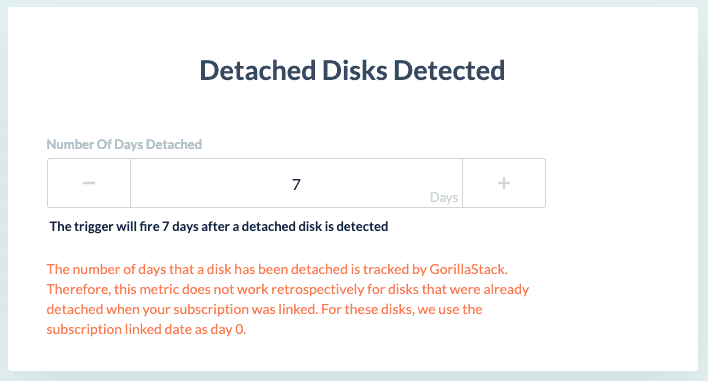
Delete Detached Disks Action
Likewise, the Delete Detached Disks action will delete any detached disks that it finds.
First, filter by tag groups if you like. And again, you decide whether it actions on all detached disks or just those that have been detached for a certain number of days. Secondly, trigger it with any trigger you like, whether Schedule, Manual Run or Detached Disks Detected. Lastly, for an extra layer of security, prefix it with our Manual Approval rule pause.
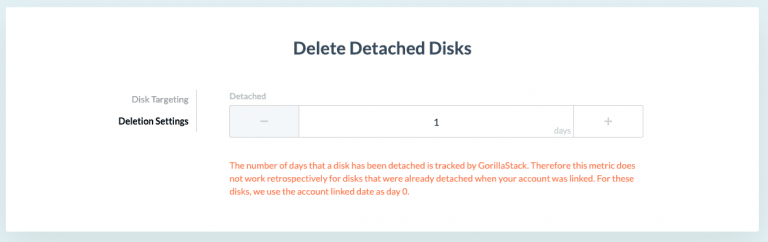
In Summary
With these new Azure features, you can save plenty of time and reduce manual DevOps work. At the same time, reducing your cloud spend.
Take a test drive and see it for yourself. If you like a live demo on how to use automation to reduce cloud costs on Azure, reach out to us.


