Customize your GorillaStack Cross-Account Role
13 Dec 2018Search and Sort in the Rules Index
23 Jan 2019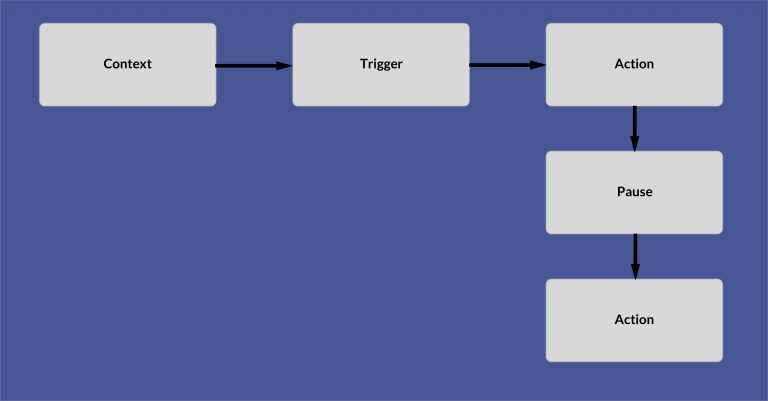
We built some new stuff
Firstly, we built support for a sequence of actions. You are no longer restricted to executing a single Action in your Rule. Actions could be fired off in serial.
Secondly, we created a new component for our Rules, named “Pauses”. Pauses offer users the ability to perform some manual approval or some other check at any point in the sequence.
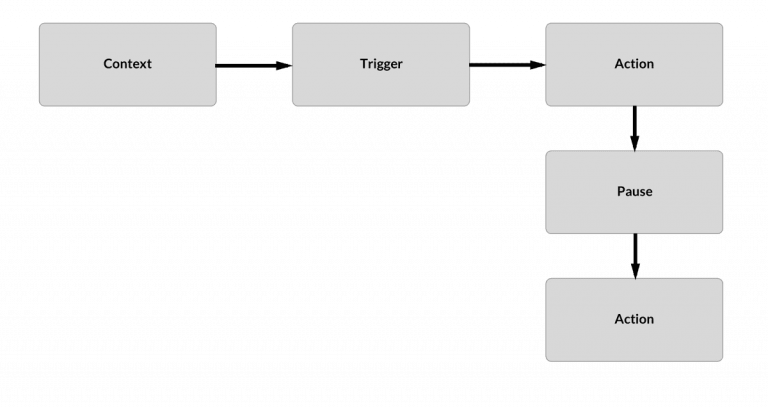
So what can you do with it?
Start application stack gracefully
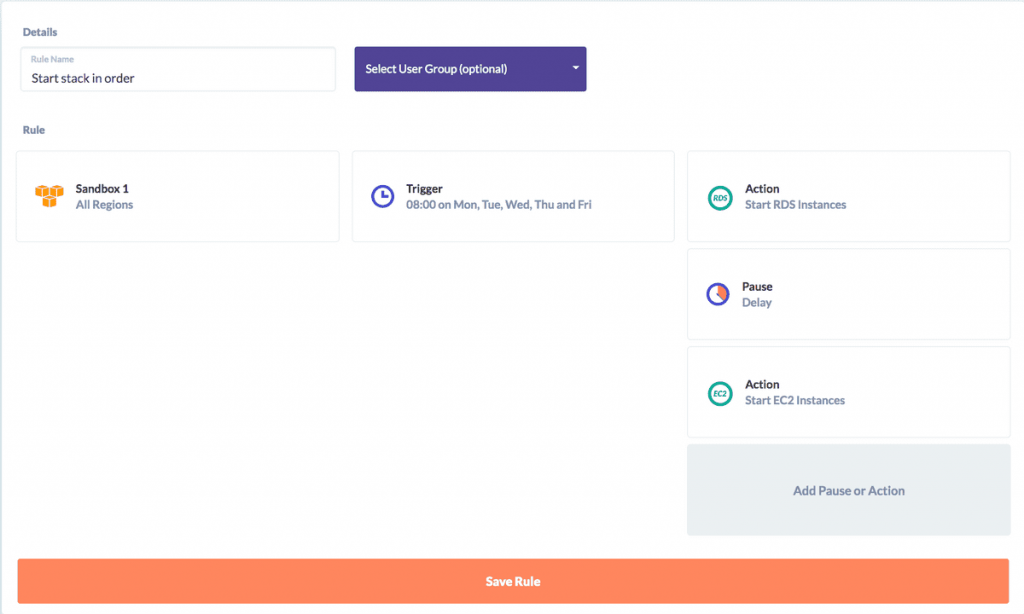
As illustrated above, this feature could be used for a graceful start or a graceful stop of an entire stack. With a pause type of “Delay” we can give our database servers enough time to start up before starting our application servers.
Delete detached volumes over 30 days old, only if manual approval is granted
We could already help our customers delete detached volumes as they were detected. We could also detect if a volume has been detached more than a given number of days, so that they are “aged” out before they are deleted.
You can now even add an extra safeguard with a Pause that seeks manual approval via a Slack or email notification before the volume is deleted. What’s better – a timeout period can be configured for the approval, after which a default of “Approve” or “Deny” can be applied.
And of course, we baked “Approve” and “Deny” into our extremely granular Role Based Access Control as new privileges for you to assign to different roles and users, either via the console or by our SAML SSO association.
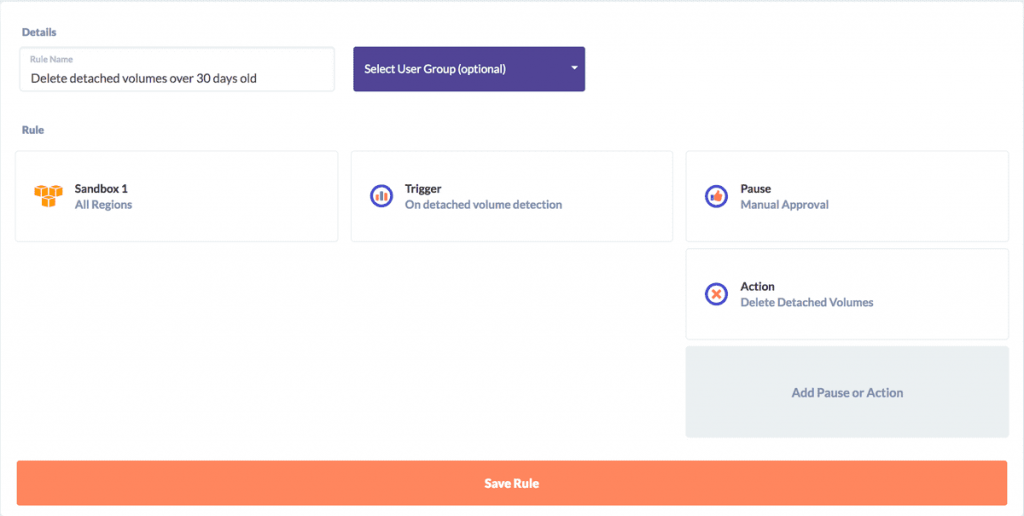
Delete detached volumes over 30 days old with manual approval
Add an approval step before updating your DynamoDB throughput
CloudWatch Alarms are great and allow us to get notified about operational events. One could hook them up to deliver a message to a SNS Topic, which could fire Lambda functions to programmatically respond. But this probably isn’t going to be top priority for your business and not a good use of development time.
For example, with GorillaStack, in just a few clicks (or keystrokes if using our API), you can update your DynamoDB throughput on one or more tables by tags – read more about Tag Groups
But now, using our manual approval Pause type, you can get notified that an alarm has been fired and eyeball a change before applying the automation. It is automation with guardrails.
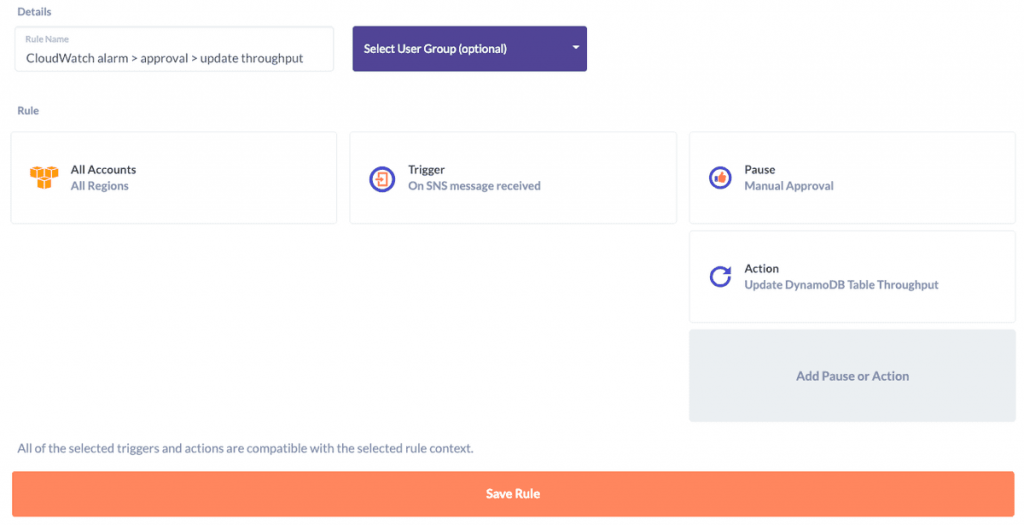
CloudWatch Alarm Approval and Update DynamoDB
Closing Thoughts
Little compares to the feeling of delivering what your customers are asking for. Please help us chase this feeling by getting in touch with us at our public slack channel to let us know what your needs are.
Can’t wait to hear from you.


