Release Disassociated Elastic IPs
30 Oct 2018Keep Your Cloud Infrastructure Organised With Dynamic Tags
12 Nov 2018
We love ChatOps here at GorillaStack. Our CloudTrail alerts Slack bot and rich notifications from our AWS Rules Engine are great for receiving alerts and monitoring your cloud environment, but we’re not content with stopping there. We have grand plans for further ChatOps developments to give users the power to take action, and control resources — not just monitor them — without leaving their favorite chat application.
While these features are on our roadmap, they aren’t here just yet. However, it is still easy to command your resources from the comfort of Slack using features of GorillaStack that are available today.
To begin, you need to sign up for GorillaStack. Once you’re onboarded, we need to create an Incoming WebHook for our GorillaStack team, which can be done on the Team Settings page.
If you’re new to GorillaStack, checkout out these videos on linking your AWS Account to GorillaStack and the anatomy of a GorillaStack Rule.
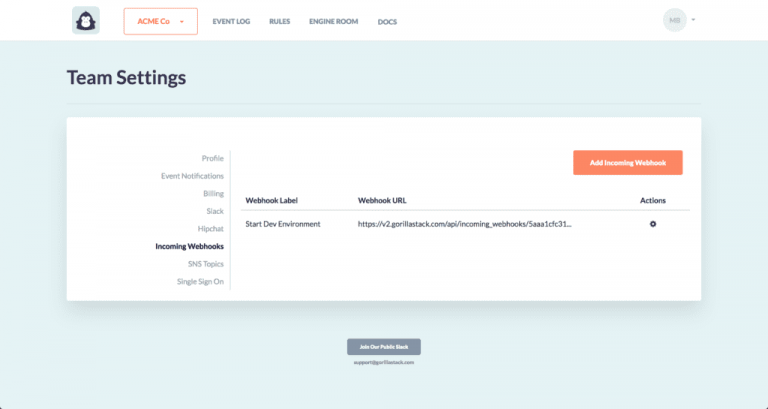
Set up the Rule
Next we will set up a rule with the actions we want to execute, using the Incoming WebHook trigger type. For this example I’ve created a rule with a pause and two actions.
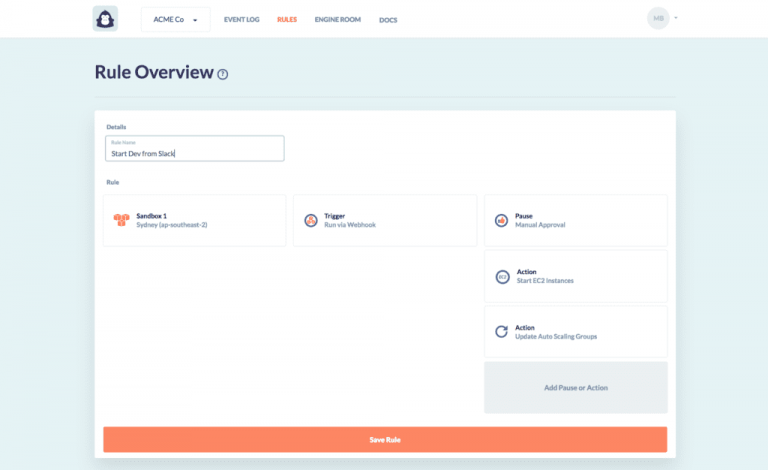
The first action, Start EC2 Instances will target an instance running a VPN server, allowing access to our Development VPC. The second action, Update Auto Scaling Groups will update the maximum number of instances from 0 to 1, scaling up our application server. The initial pause for manual approval is an optional addition, ideal if you are worried about the rule being accidentally triggered from Slack. This will give you an extra step to manually approve / deny the execution of the proceeding actions.
Customize the webhook in Slack
Head on over to Slack’s App Directory, make sure you’re signed in to the correct workspace and navigate to Custom Integrations -> Outgoing Webhooks. Click ‘Add Configuration’ and follow the instructions to add your preferred channel, trigger word(s) and the Incoming Webhook URL from GorillaStack.
That’s it! You can now send a message to the selected channel using your trigger word(s), and the development resources will be started.
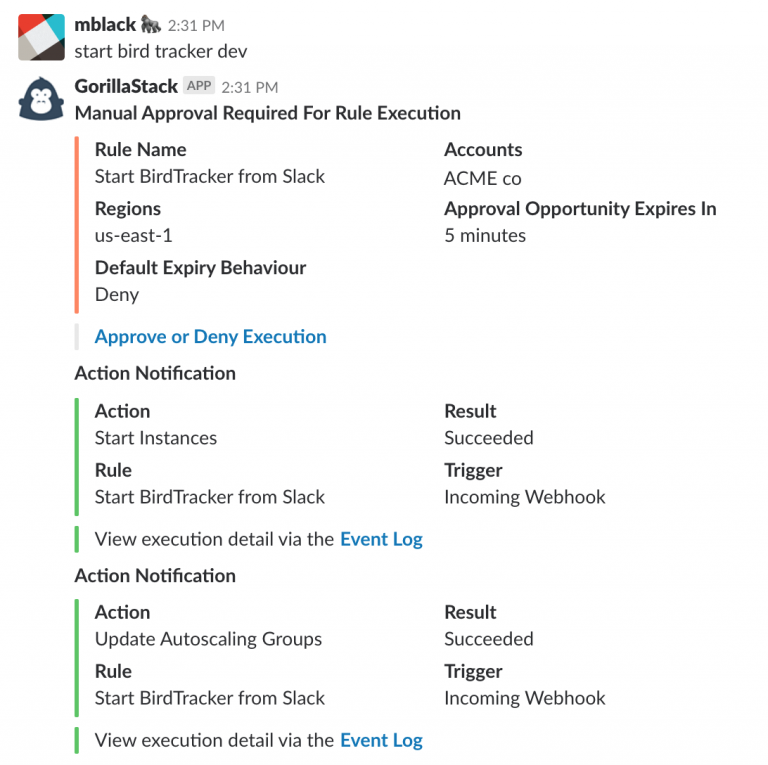
It is common to see GorillaStack rules manage the setup and tear-down of development environments on a regular schedule, but this example also empowers developers to manage the non-critical infrastructure they use day-to-day without the hassle and concerns that may come with setting up access and training for the AWS Console or CLI. It can be especially useful for remote or traveling team members that might need to access resources outside of the regular schedule.
Find out more about GorillaStack
If you’d like more information about how to use GorillaStack and Slack to manage your AWS infrastructure and save money, there are a few next steps you can take. You can set up a quick demo, have a chat with us via our Slack channel or better still get started with a free trial. We look forward to working with you!


