Subscribe to Rule Execution logs
05 Sep 2018
Splitting your Serverless Framework API on AWS
10 Sep 2018You could only run one Action in a Rule. Until now.
One Rule can now contain a sequence of multiple actions! Additionally we are announcing that a user can add new Pause stages into the sequence of actions.
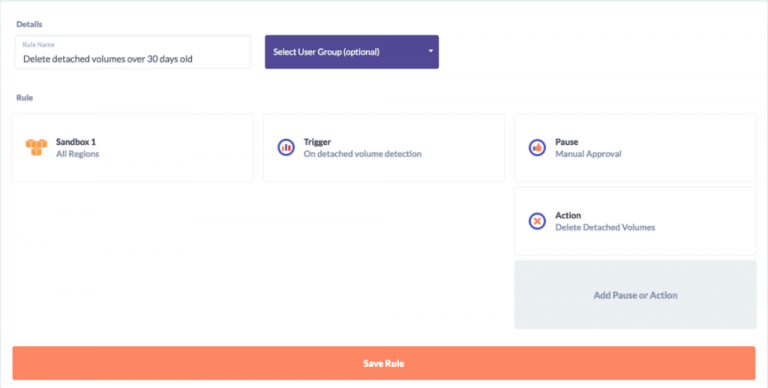
What is a Pause stage?
Place a pause into a sequence of actions to either postpone actions and/or introduce extra conditions before continuing with action execution.
We currently have two Pause types:
Manual Approval Pause
Block the execution of any actions by seeking approval/denial from users in your team. With configurable default behaviors and full integration with email, HipChat and slack notifications this is a great way to craft extra control and flexibility into your rules.
Delay Pause
Set a timed pause in between action stages to wait for a configurable amount of time. Helpful for example if you wish to have a rule to start up RDS and EC2 instances, you could Start RDS instances, Delay pause for a few minutes while the RDS instances get up and running and then Start EC2 instances.
How to access and use these new features
- Navigate to the rules form by either creating or editing a rule.
- Hover on the ‘Add Pause or Action’ button which will reveal Add Pause and Add Action buttons
- Start to explore the new capabilities!
Questions? Hit us up on our public slack channel!


