
Control AWS from Slack Using GorillaStack
04 Nov 2018
Automate EC2 backup lifecycles and save money on EBS
12 Dec 2018Here at GorillaStack, we know that strategic tagging is one of the keys to awesome infrastructure management in the cloud. Intelligent tags make everything easier, from allocating costs to debugging CloudFormation templates to optimizing your spend. That is why we have always encouraged our devops heroes to use tags to decide which resources are targeted by their GorillaStack rules, and to add new, helpful tags to any resources that they create using GorillaStack rules.
If you’ve been nodding along so far, then you’re going to love our newest feature: dynamic tags.
Starting today, you can use the name of the rule and the time of rule execution as tags. Both will be turned into text when the rule is run.
So go ahead, try adding these tags to every AWS AMI or EBS, VSS or database snapshot that you create. We’re sure that it will make it easier than ever before for you to locate them in AWS Console, because the time in each tag is based on when the rule started running, not when each individual snapshot was created, so simultaneously created snapshots are tagged in the same way and can be found together.
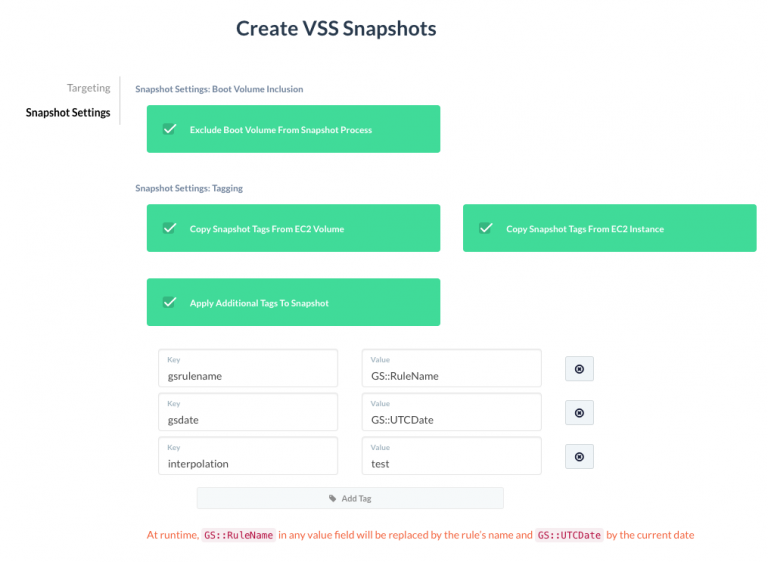
To get started, just insert GS::RuleName or GS::UTCDate into any supported tag name field. You can even mix in your own text. For example, if your rule is called ‘Nightly Weekly Snapshots’ and your tag is My rule is called GS::RuleName, then your snapshots will be tagged with ‘My rule is called Nightly Weekly Snapshots’.
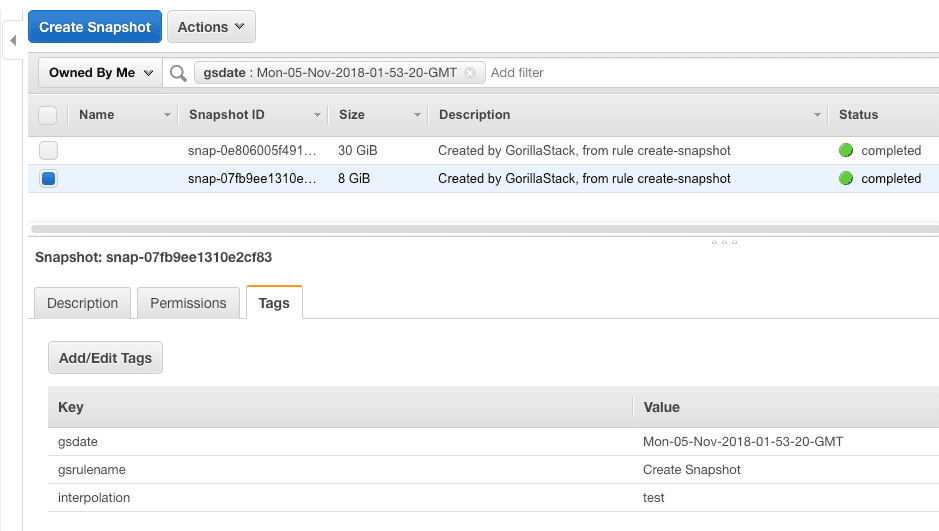
As a bonus, you can use the same syntax to send the rule name or the date of execution to Lambda functions as environment variables.
We are excited and we hope you are too. Please take the feature for a spin and then join us on Slack to let us know what you think.


